Note: It is recommended to look at the screencasts for a overview of DDM. They are up to date and in my opinion better suited to give you a idea about DDM.
This collection of screenshots should demonstrate the main features of Desktop Data Manager. They are made with version 0.8.4 but the user interface remains largely unchanged in 0.8.5.
Basic User Interface

|

|
| Clipboard history with text and images | Screenshot-taking application |
Creators
"Creators" are used by DDM to construct a
clipboard content from another one.
A file for example can be recognized and
converted to an image and displayed in DDM or
pasted into GIMP.
Without DDM you would in order to accomplish this task save (and load) the image two times instead of simply using Ctrl+C and Ctrl+V.
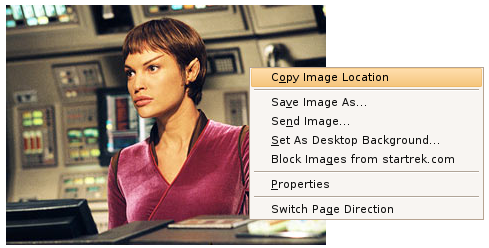
|
| Step 1: A link to a image is copied out of firefox |
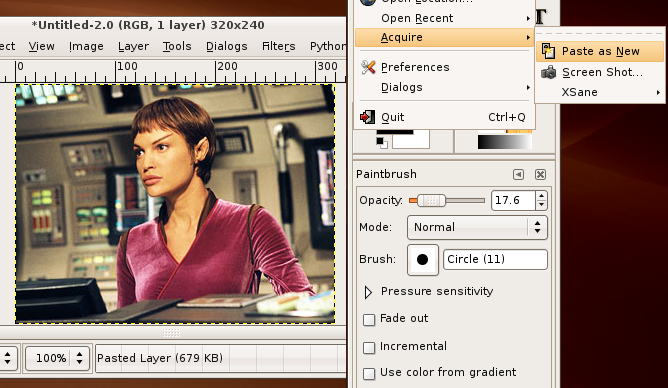
|
| Step 2: DDM autodetects the filetype
downloads the image and creates a clipboard
content which then
can easily be inserted into gimp. |
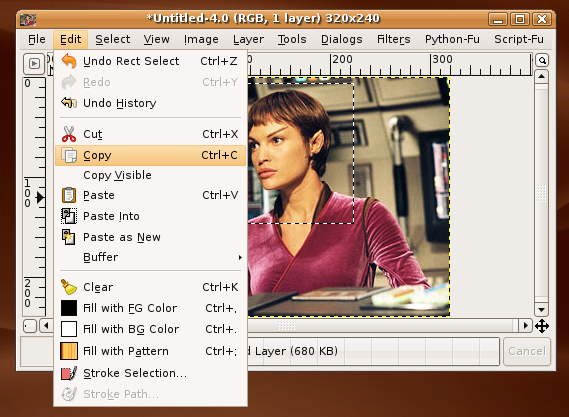
|
| Step 3: Select a region in gimp and copy the image into the clipboard |
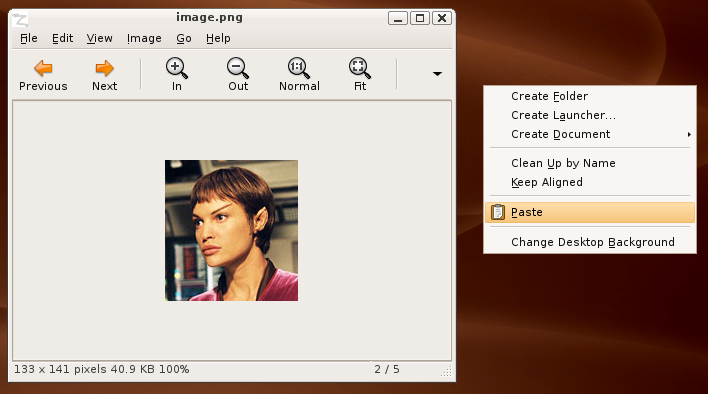
|
| Step 4: DDM recognises the image and creates a x-gnome-copy clipboard content which can easily pasted as file in nautilus |